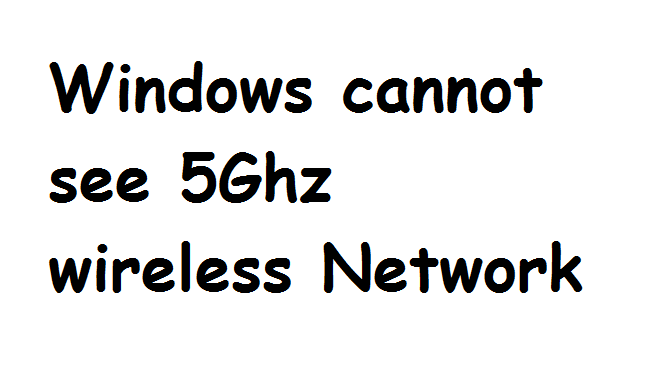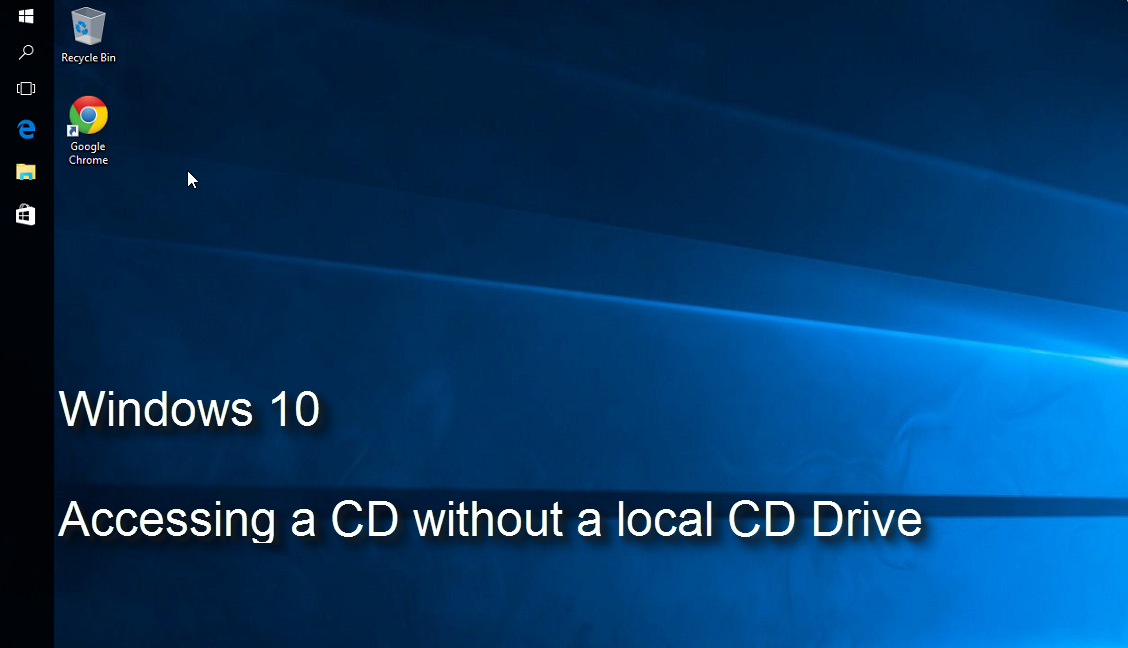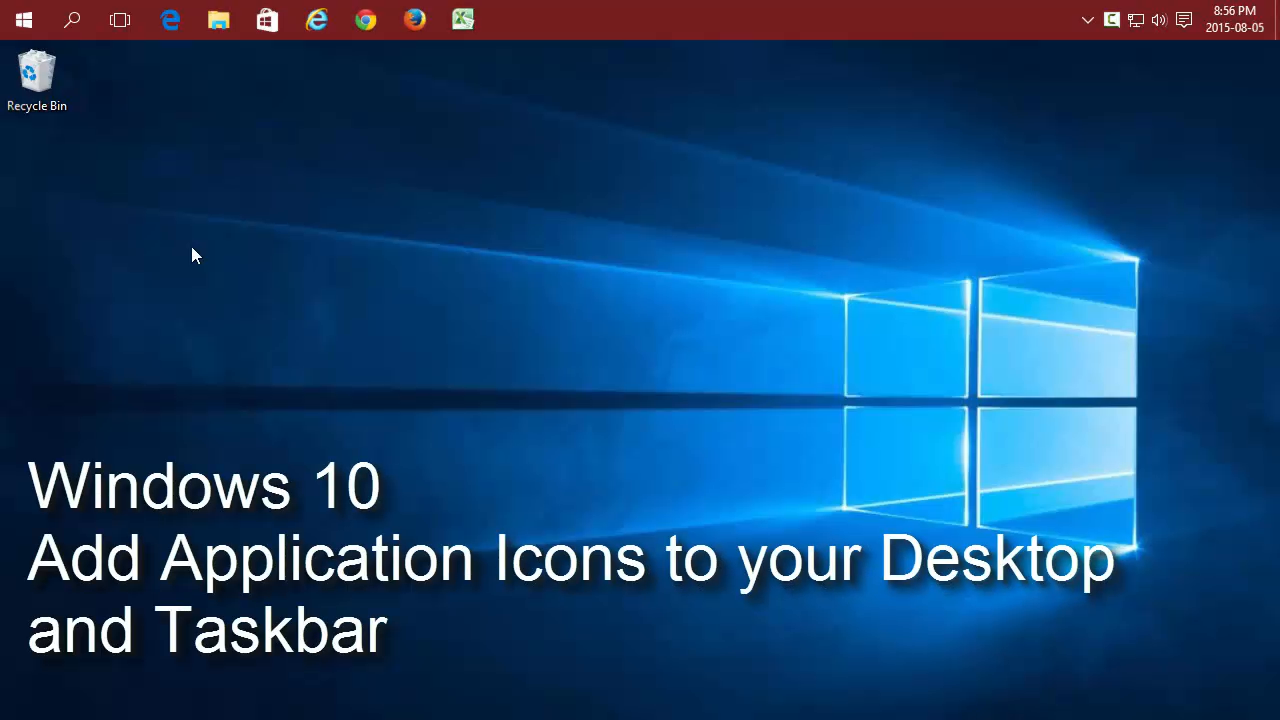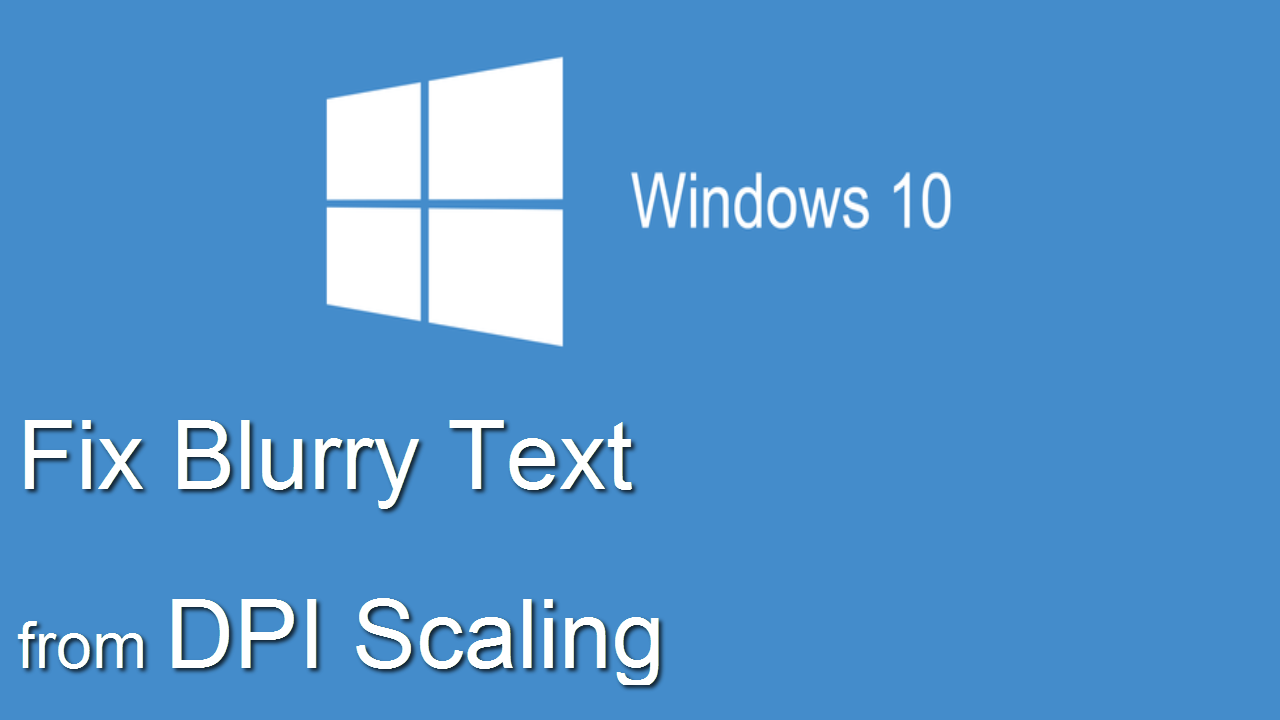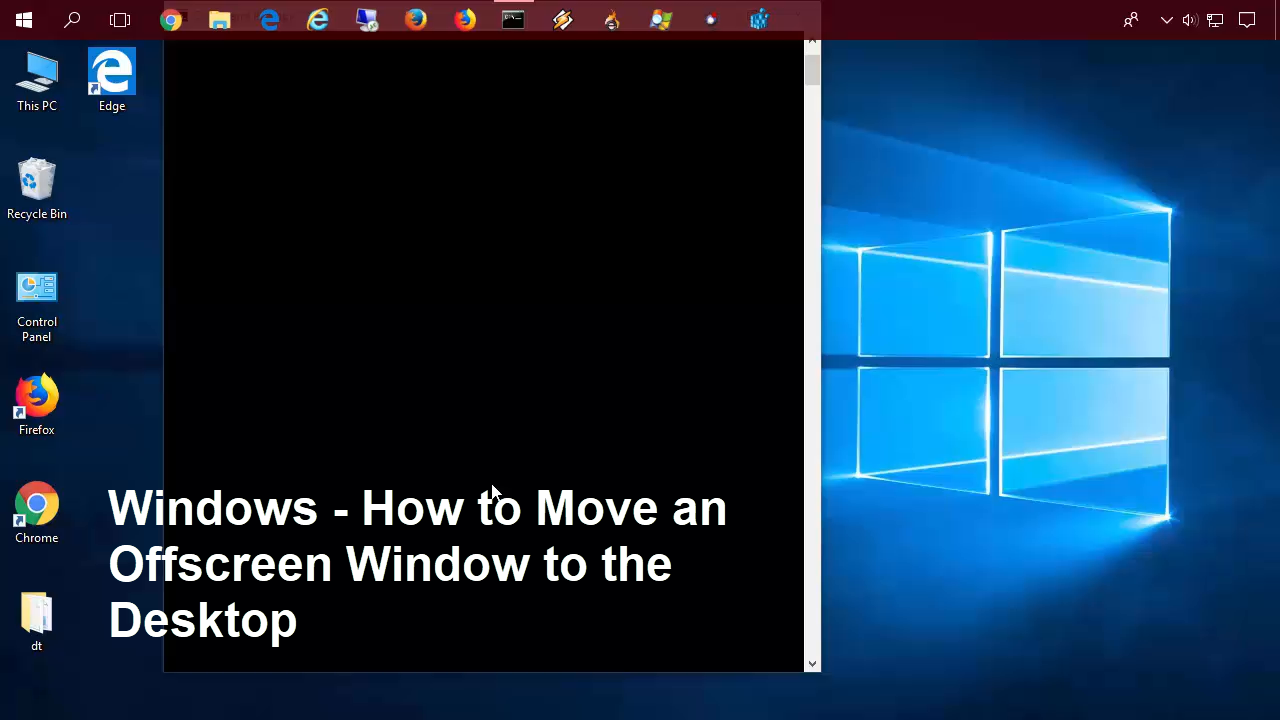Move an Offscreen Window back to your Desktop in Windows
Move an Offscreen Window back to your Desktop in Windows
When you can see a program is running in your taskbar but you cannot see it on your desktop it is most likely offscreen and needs to be moved to your working desktop.
There are serveral ways to acheive this.
Arrange all your open program windows
You can arrange all your windows by:
- Right click the taskbar
- Select Cascade windows, Show windows Stacked or Show windows side by side
This will arrange all your non minimized open program windows.
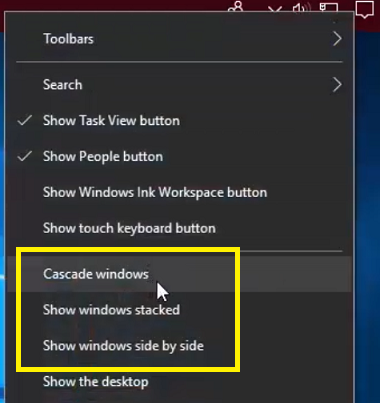
Move just the Offscreen Window
To only move the offscreen program window:
- Left click on the program in the taskbar to make sure it is the active (highlighted)
- Hold the shift key down on your keyboard while you RIGHT click on the taskbar icon with your right mouse button
- Clicking on Move with your LEFT mouse button will turn your cursor into an anchor
- Tap an arrow key on your keyboard to anchor the offscreen window to your cursor then move the cursor and left click your left mouse button to release at desired location
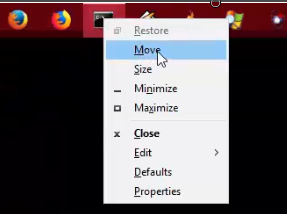
If the move option is greyed out:
- The offscreen window maybe maximixed Shift Right click the program icon in the taskbar and select restore in Windows 10 to make it a window again and not maximized then try to move
- Make sure the program is highlighted in the taskbar by left clicking on it