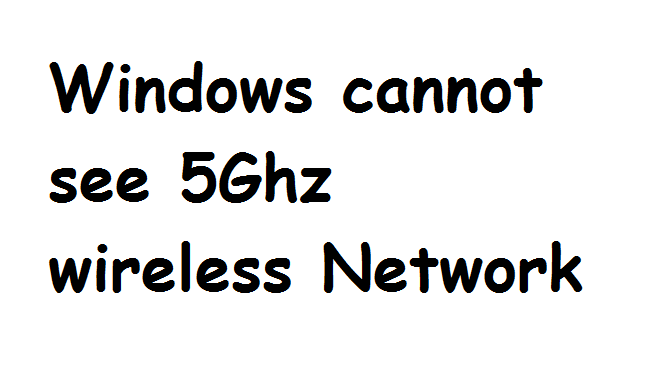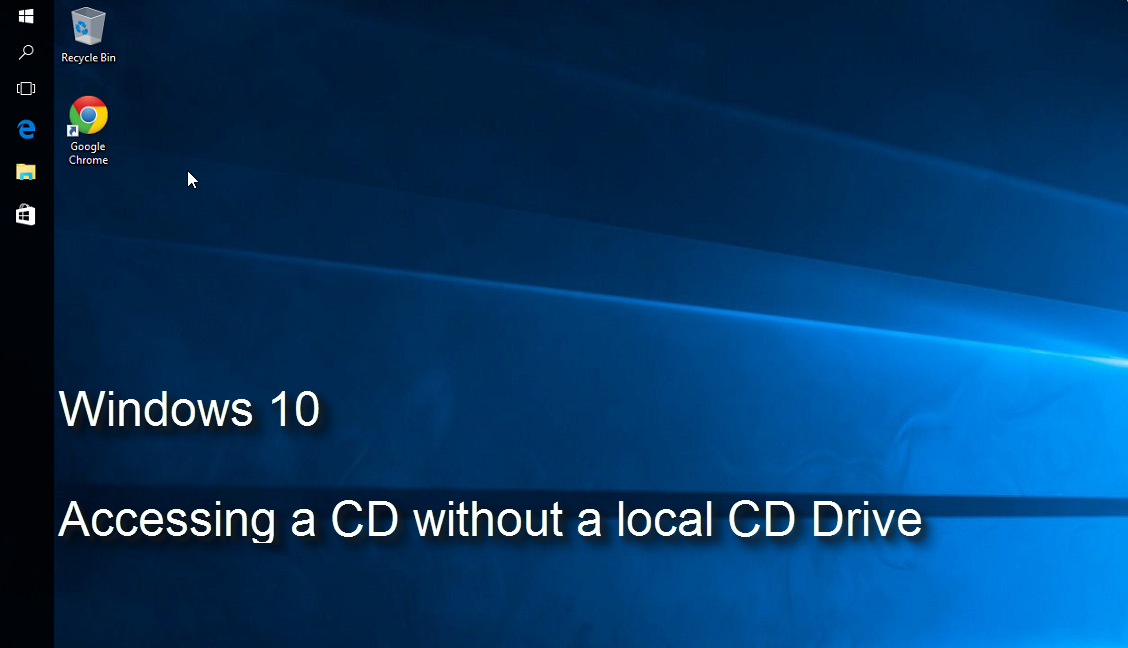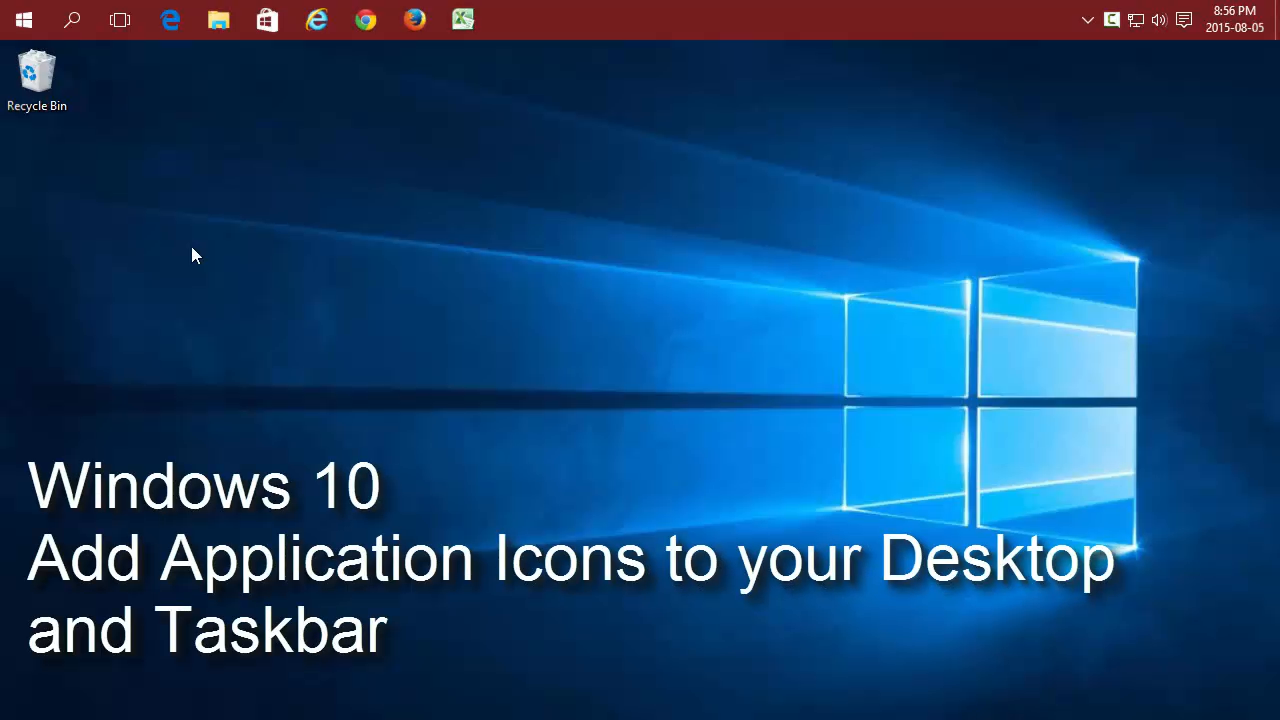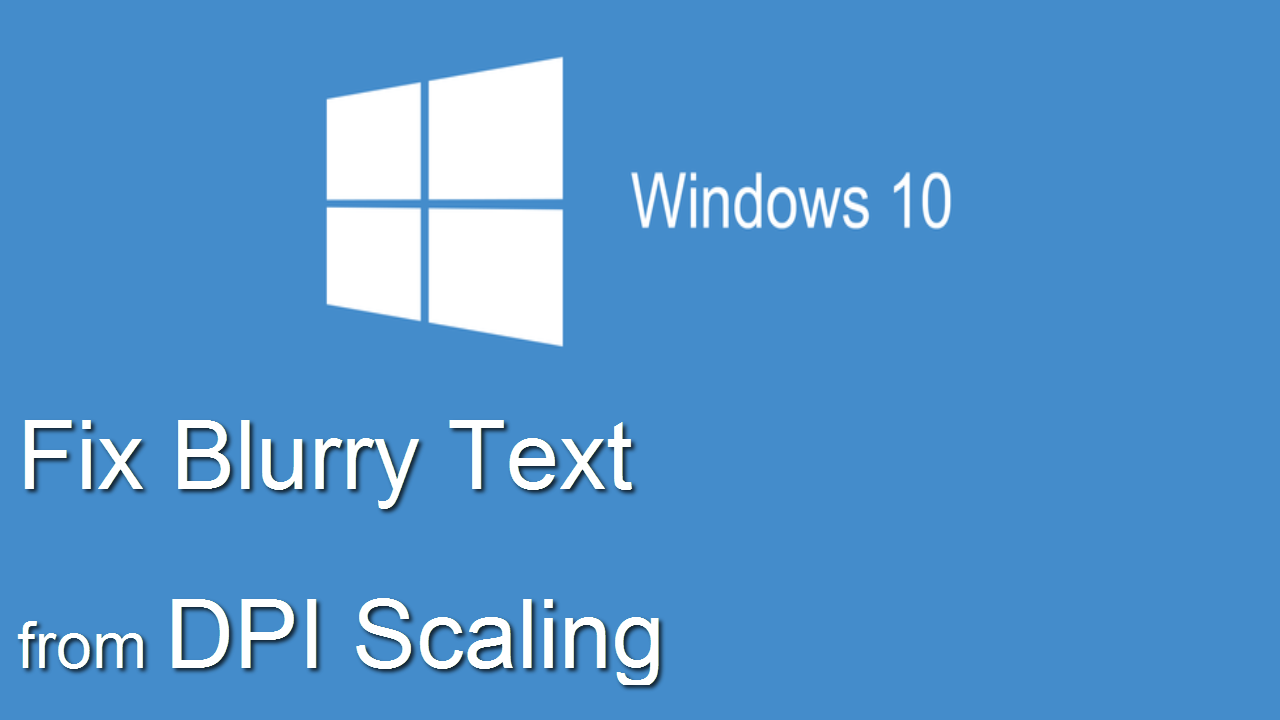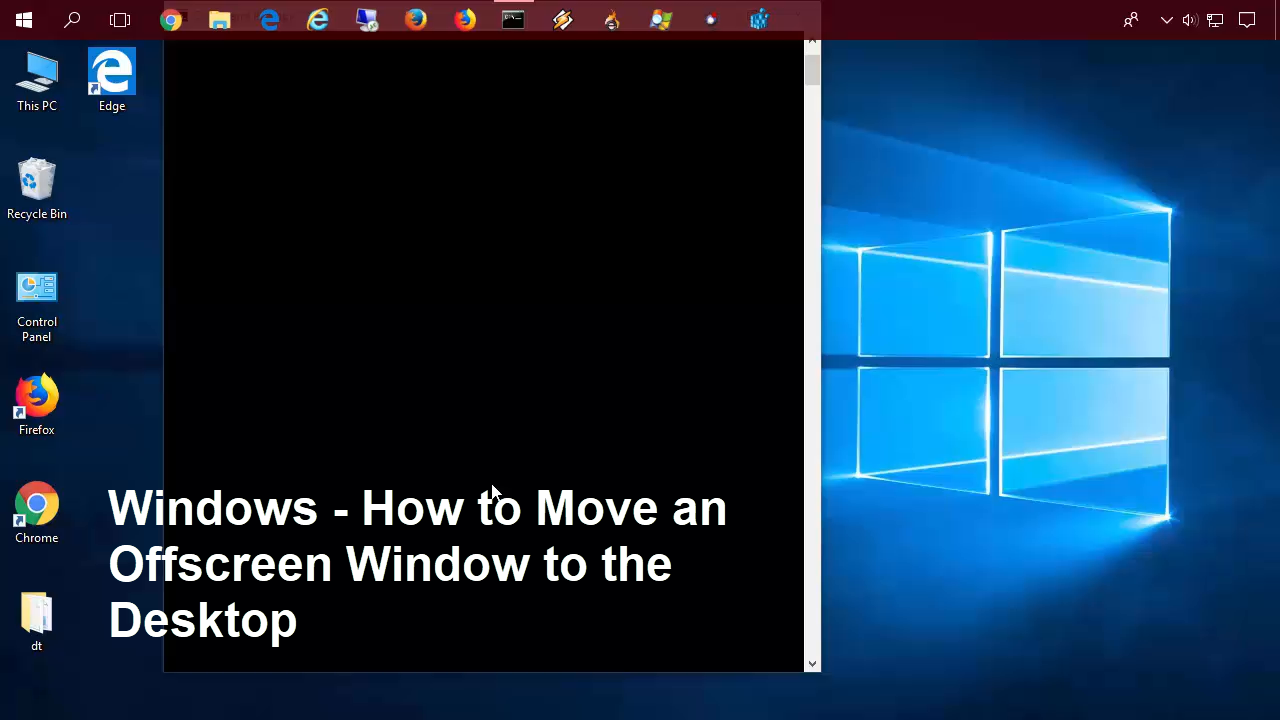Windows - How to Move the Taskbar
How to Move the Taskbar
A quick video on how to change the location of your Task Bar. Windows 10 update - just right click on the taskbar and uncheck lock taskbar and drag and drop or click taskbar settings instead of properties Stops task bar from being blocked by items in front of the monitor or if you accidentally moved it and want it put back at the bottom.