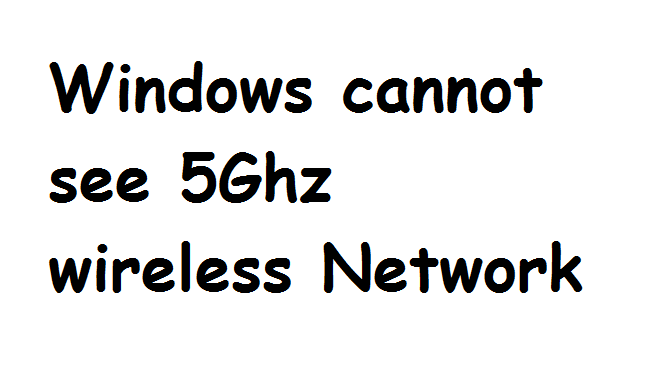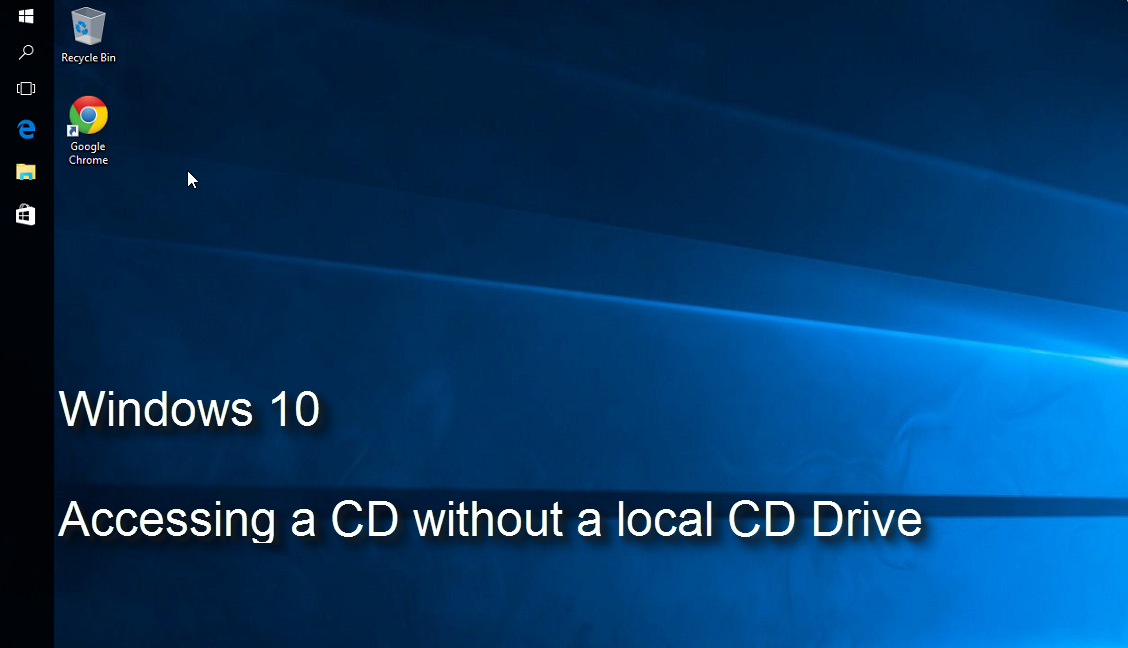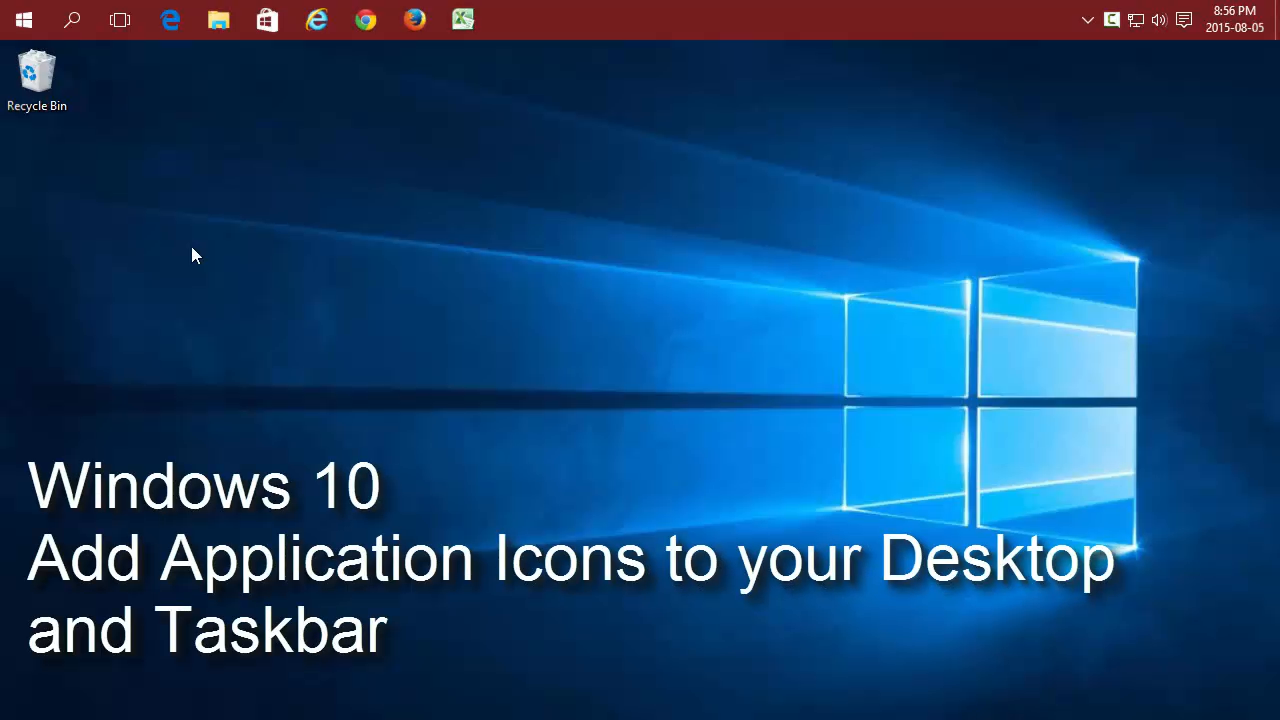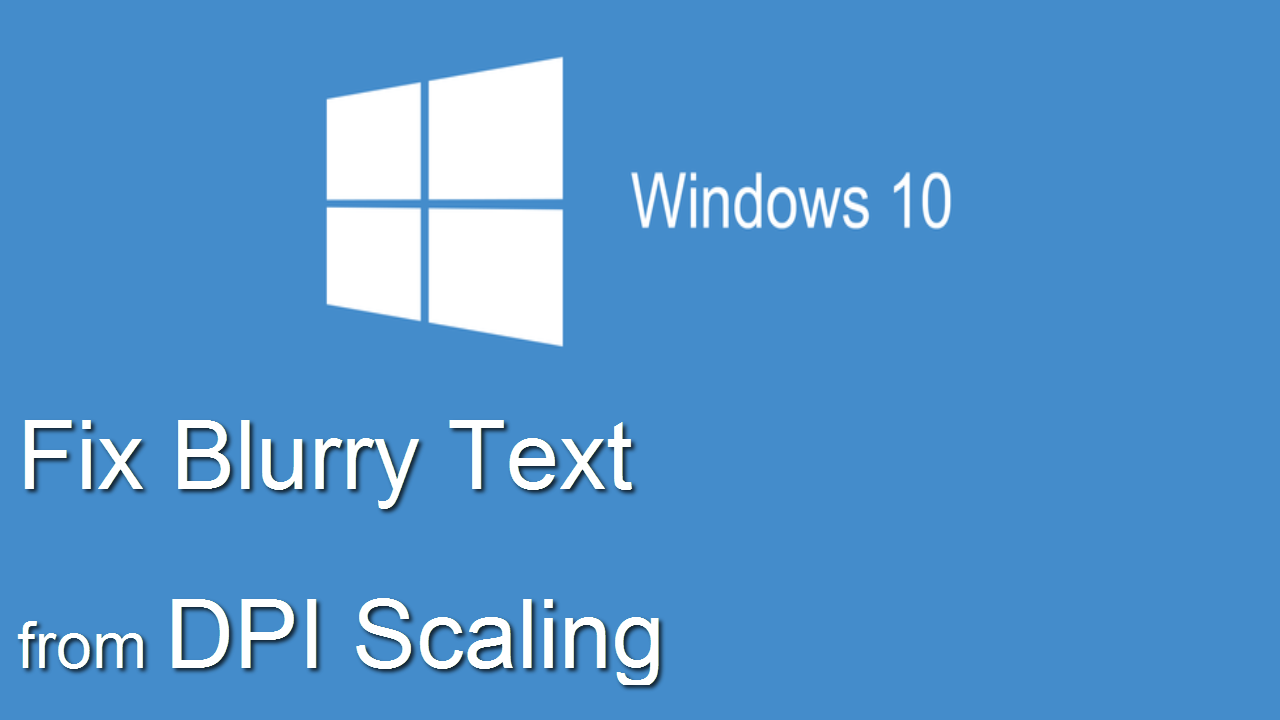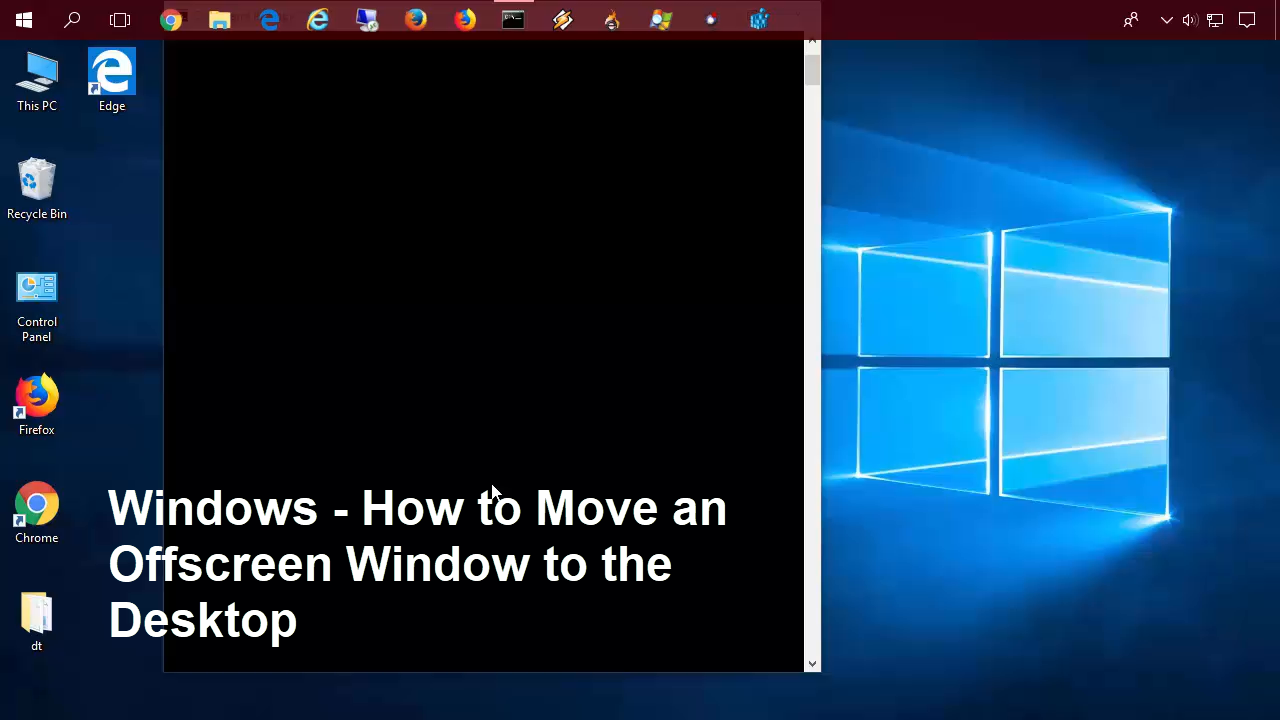Windows 10 - DPI Scaling Blurry Text Fix
Fix blurry Text in WIndows 10
How to fix DPI Scaling Burry Text with Compatibility for each app or with Registry keys to use Windows 8 Scaling
Keys for 125%:
REG ADD "HKCU\Control Panel\Desktop" /v DpiScalingVer /t REG_DWORD /d 0x00001018 /f
REG ADD "HKCU\Control Panel\Desktop" /v Win8DpiScaling /t REG_DWORD /d 0x00000001 /f
REG ADD "HKCU\Control Panel\Desktop" /v LogPixels /t REG_DWORD /d 0x00000078 /f
Shell:startup = run to get to startup folderFrom a users comment on youtube